At every education level, teachers spend hours prepping and planning. For educators, the highest priority items when mapping out a semester often include creating learning goals, lessons, and assignments. It is completely understandable that the last thing any professor would like to do before the semester begins is learn a new tool. However, gone are the days where teachers use red pens and grading books to submit their student’s grades on paper. Now, many schools have partnered with online proprietary platforms, such as Blackboard, which provide the services you need as an educator completely online. These services include posting assignments or readings, giving online quizzes or exams, an online grade book, discussion forums, and more. Although, these platforms are usually supported and promoted through your school or university, here we discuss an alternative that will give you ownership over your course and content, will give you the liberty to customize your course as you see fit, will create an open classroom, and will teach you and your students valuable digital literacy skills. Using WordPress to build your own course site allows you to keep your course alive and accessible longer than its time on Blackboard. Here are some differences to keep in my mind:

WordPress allows both the student and the professor to have access to the website even after a course is closed on Blackboard. This is a great way to track the progress and development of a course over the years. It is also a great way to build a community and network of students, graduates, and the general public. Another great advantage to having your course open and online is the ability to share your course with other professors. This is a great way to collaborate and share ideas with colleagues, as well as show your boss how awesome your course is! Lastly, and possibly most importantly, building a site with your students allows everyone participating to develop an extremely important professional skill – building a website!
As a web developer at the CUNY Graduate Center’s Futures Initiative (FI), I’ve been given the opportunity to work closely with CUNY faculty on their course sites. The FI main site is built on WordPress using Commons-In-A-Box and BuddyPress. In addition to our main site, we also maintain and host close to 75 child sites, which are used as course sites, personal blogs, portfolio sites, and more. In the 2016-2017 academic year, the Futures Initiative offered five team-taught courses in a number of different disciplines, reaching as many as 90 graduate students and 1,800 undergraduates. The courses were taught by CUNY faculty based at the Graduate Center as well as Brooklyn College, City College, the College of Staten Island, the CUNY School of Public Health, Hunter College, John Jay College of Criminal Justice, and Queens College. The focus across all of the courses was Diversity, Access, and Equity across the curriculum. Each course also built a course site on the FI main site. We saw first hand how each course used their site in interesting ways, noting how transformative a site can be for a course.
Professors Cathy Davidson and Michael Gillespie taught Race and Gender Theory in the Undergraduate Humanities Classroom and used their course site as a central component. Here is a quick peek at their site:
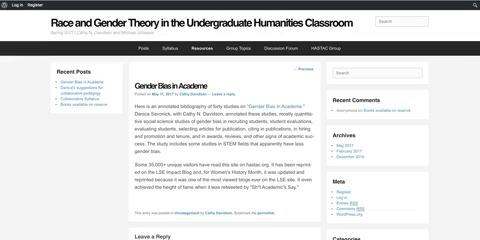
Don’t forget, since the site is public, you can go explore more! On the first day of class, students worked together to map out their semester collaborating to create their own syllabus, which is now posted on their course site. Course resources were also listed on the site, such as an Annotated Bibliography on Gender Bias in Academe. Weekly discussions on course topics were had in their completely private discussion forum. Then public recaps of their discussions were posted to their HASTAC Group. Sites can be completely private, completely public, or a mix of both, it’s completely up to you! This site is a great example of customizing a site to fit your needs. Using their FI site, Professor Davidson and Professor Gillespie were able to share resources and course content to the public while still able to have sensitive discussions in the privacy of their own discussion forum. The private discussions helped facilitate learning and resulted in public blog posts to HASTAC, which now represent content that the students can take ownership of. Through the process, both the professors and the students learned how to navigate WordPress and HASTAC, gaining experience on how to build, maintain, and grow a site. Now their course can live on beyond the end the semester, impacting a broader audience.
Although Blackboard and WordPress provide similar functionalities, WordPress puts you in complete control. Of course, with that control comes the daunting task of building the site from the ground-up. At FI we believe technology should build community and foster greater access. So, we have created a tutorial series called: FI Tech Tips. We post quick 3-5 step tutorials on how to use a component of WordPress, focusing on how the site can be used in the classroom. The series began with the basics on How to Build a Site. Tutorials that followed included:
- How to Add Users (aka students)
- How to Choose a Theme
- How to Create a Discussion Forum
- How to Post
- How to Create a Password Protected Page
- How to Add Media
- How to Use Widgets
- How to Edit Menus
- How to Work with Images
- How to Export your Site
To check out our entire list of tutorials see: https://futuresinitiative.org/tutorials/ or to receive notifications of new posts subscribe here! We hope that this post has persuaded you on why WordPress may be the right choice for you! For questions/comments please feel free to contact the FI web developers at support@futuresinitiative.org.






